Do you have data?
Services
There are numerous collaborative opportunities at hand. Spreadsheets are commonly intertwined with typical office tasks, yet their potential extends far beyond. A well-designed spreadsheet serves as a versatile resource, enabling diverse functionalities. From data collection to incentive calculations and reporting, these tools seamlessly integrate into our daily workflow. Embracing their capabilities allows us to maximize efficiency and derive optimal value from their usage.

Get inspired by these ideas:

Dashboard
Do you have data? Do you want to understand what is going on in your business? A dashboard is the best tool for that!
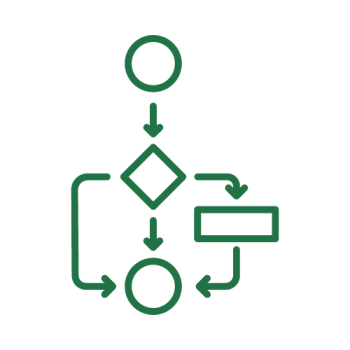
Automation
Businesses can benefit from spreadsheet automation using VBA (Visual Basic for Applications), Microsoft Scripting, and Google Script

Useful spreadsheets
Spreadsheets, especially through platforms like Microsoft Excel and Google Sheets, offer a multitude of benefits beyond simple data storage
Dashboard
Do you have data? Do you want to understand what is going on in your business? A dashboard is the best tool for that!
Dashboards play a pivotal role in businesses by providing a visual representation of key performance indicators (KPIs), metrics, and data points relevant to the company’s objectives. Here’s a brief summary:
Dashboards are essential for businesses because they:
- 1. Facilitate Data Visualization: They present complex data in easily understandable charts, graphs, and tables, aiding quick comprehension and decision-making.
- 2. Enable Real-time Monitoring: Businesses can track their performance metrics in real-time, allowing for timely responses to changes or issues.
- 3. Support Informed Decision-making: By consolidating relevant data in one place, dashboards empower businesses to make data-driven decisions based on current and historical trends.
- 4. Enhance Efficiency: They streamline information access, reducing the time spent on gathering and analyzing data from multiple sources.
- 5. Improve Goal Tracking: Dashboards help in setting, monitoring, and achieving goals by providing a clear overview of progress towards targets.
- 6. Facilitate Collaboration: Shared dashboards allow teams to work collaboratively by providing a centralized source of information that everyone can access.
Ultimately, dashboards serve as a vital tool for businesses, offering a comprehensive overview of performance metrics, fostering informed decision-making, and supporting operational efficiency.
Automation
Businesses can benefit from spreadsheet automation using VBA (Visual Basic for Applications), Microsoft Scripting, and Google Script:
- 1. Time Efficiency: Automation through VBA, Microsoft Scripting, or Google Script significantly reduces manual tasks in spreadsheets. This time-saving element allows employees to focus on higher-value activities, boosting overall productivity.
- 2. Error Reduction: Automated processes minimize human errors commonly associated with manual data entry or formula application, ensuring accuracy and reliability in calculations and analyses.
- 3. Customization and Scalability: Using scripts like VBA in Excel or scripting in Microsoft and Google Sheets allows for the creation of tailored solutions. Businesses can customize functions and processes to fit their unique needs and scale these solutions as their operations grow.
- 4. Complex Task Handling: Automation scripts enable the handling of complex tasks that might be cumbersome or even impossible to execute manually. This includes repetitive calculations, data formatting, report generation, and more.
- 5. Integration and Connectivity: Automation scripts can facilitate seamless integration with other software or systems. For instance, VBA in Excel can connect with databases or APIs, enabling data transfer and synchronization.
- 6. Future-Proofing Operations: Businesses investing in spreadsheet automation today with tools like VBA, Microsoft Scripting, or Google Script set themselves up for efficient operations in the future. As technology evolves, these scripts can be adapted and updated to meet changing business requirements.
- 7. Streamlined Workflows: By automating workflows, businesses can establish smoother, more standardized processes. This ensures consistency across various tasks and departments.
- 8. Enhanced Decision-making: Automation helps in the quick generation of reports, analysis, and insights. This timely availability of information supports better decision-making at all levels of the organization.
- 9. Training and Support: With the right scripts and automation in place, businesses can provide targeted training and support to employees, empowering them to leverage these tools effectively for improved efficiency.
In summary, leveraging automation through VBA, Microsoft Scripting, or Google Script in spreadsheets offers businesses a multitude of advantages including time savings, error reduction, scalability, integration capabilities, and the facilitation of more informed decision-making, ultimately leading to more efficient and effective operations.
Here are some ideas on how Your business can grow with automation solutions:
- Read/write data into other workbooks
- Proposal creation for future customers
- Specialized input form for data collection
- Report generation
- Send e-mail based on data
- Get infos from Outlook, like a list of e-mail addresses based on a filter
- Create other documents from spreadsheets
- Transform a pulled report from a database into a better format
Useful spreadsheets
Spreadsheets, especially through platforms like Microsoft Excel and Google Sheets, offer a multitude of benefits beyond simple data storage. Here are several ways spreadsheets serve businesses:
- 1. Data Analysis and Calculation: Excel and Google Sheets provide powerful tools for data analysis, allowing businesses to perform complex calculations, create models, and generate reports. Functions, formulas, and pivot tables make it easy to manipulate and interpret data.
- 2. Organizational Tool: Spreadsheets act as versatile organizational tools for various tasks, including budgeting, project management, inventory tracking, and scheduling. They offer customizable templates and structures adaptable to diverse business needs.
- 3. Decision Support: By organizing and presenting data visually through charts, graphs, and conditional formatting, spreadsheets aid in decision-making processes. Trends, patterns, and insights become more evident, facilitating informed choices.
- 4. Automation and Efficiency: Both Excel and Google Sheets offer automation features like macros (in Excel) and scripts (in Google Sheets) that streamline repetitive tasks, improving efficiency and reducing errors.
- 5. Flexibility and Adaptability: Spreadsheets are incredibly flexible, allowing users to adjust, add, or modify data and formats easily. They can accommodate changes in business requirements swiftly.
- 6. Collaboration and Accessibility: modern spreadsheets enable real-time collaboration among multiple users, allowing simultaneous editing, commenting, and sharing. It fosters teamwork and ensures everyone is working on the most up-to-date information.
- 7. Cloud-based Storage and Security: Google Sheets, being cloud-based, offers the advantage of automatic saving, version control, and enhanced security measures. Excel also has cloud integration, allowing for shared workbooks and secure online storage through OneDrive.
- 8. Integration with Other Tools: Both Excel and Google Sheets integrate with various third-party applications, enhancing functionality by connecting with CRM systems, accounting software, and other business tools.
In essence, spreadsheets transcend basic data storage, becoming indispensable tools for businesses due to their flexibility, analytical power, collaborative features, and ability to streamline processes, making work more efficient, reliable, and adaptable to the changing demands of the business environment.
